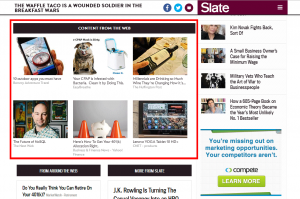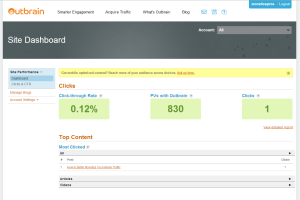Outbrain Review for Publishers | 2024
Outbrain Review for Publishers | 2024
Introduction to Outbrain
 Outbrain is a sponsored content network for publishers to advertise their content as well as earn revenue from sponsored content hosted on their sites. While sponsored content is a relatively new and unique form of monetization, compared to more traditional sources such as display or affiliate advertising, revenue potential is sponsored content is very low. Still, with high enough levels of traffic, a publisher can earn significant incremental revenue with Outbrain’s site widget.
Outbrain is a sponsored content network for publishers to advertise their content as well as earn revenue from sponsored content hosted on their sites. While sponsored content is a relatively new and unique form of monetization, compared to more traditional sources such as display or affiliate advertising, revenue potential is sponsored content is very low. Still, with high enough levels of traffic, a publisher can earn significant incremental revenue with Outbrain’s site widget.Overall Rating: 4.8 out of 5.
- What We Like: Easy to install, unique monetization method.
- What We Don’t Like: Low earnings, high traffic minimum.
Publisher Requirements
- Publisher Terms: http://www.outbrain.com/amplify/guidelines/
- Traffic Minimum: 10 million monthly US article pageviews.
- Publisher Language Requirement: None.
- Prohibited Publisher Content: Adult, alcohol, financial services, gambling, games/contests/sweepstakes, health services, subscriber-only content, pornography, weaponry, illegal drugs or tobacco, non-government-approved pharmaceuticals and supplements, malware, hate, scams, bad user experience.
Advertisers & Offers
- Advertising Types: Sponsored Content.
- Offer Types: CPC.
- Verticals: All.
- Network Size: Over 100,000 blogs and websites.
- Sampling of Publishers: New York Post, Slate.
Tech Implementation
Outbrain Tech Implementation Rating: 5 out of 5.
- Creating an Ad Unit: Implementing the Outbrain recommendation engine is very quick and easy. For WordPress publishers, Outbrain offers a virtually idiot-proof widget that is dead simple to implement. Outbrain also offers widgets for TypePad, Blogger, and Squarespace. There is also Javascript code for manual insertion on any platform that should be a breeze for most developers to install. Once the plugin is installed and configured, recommendations automatically begin to display after about an hour. In our experience, we noticed that Outbrain did not recommend any external content until about 24 hours later. On the first day, only internal recommendations (articles on our site) were presented. Now that we’ve been up and running for a few days, approximately one-third of the recommendations appearing in the widget are from external sites, which we would be able to earn revenue from with each click if we were enrolled in the premium publisher program.
- Display Ad Unit Sizes Available: Choice of 1-10 content recommendations, displayed as thumbnail images or text-only links.
- Compatible with Google AdSense: Yes.
- Mobile Ad Units Available: Yes.
- WordPress Plugin Available: Yes.
Publisher Reporting & Admin Control Panel
Outbrain Publisher Reporting & Admin Control Panel Rating: 4 out of 5.
- Control Panel: The Outbrain publisher control panel is very simple. Under the Site Performance section, you can see reports on top content as well as a more detailed report of clicks and CTR. There is section where you can manage your blogs, or sites where you can install the recommendation widget. Here, you can select language, recommendation settings, whether or not you’d like to donate your earnings to charity, specify the number of recommendations to be displayed (1-10), and widget type (text links or thumbnail images). Under the Account Settings page, you can change your email address or password. Overall, it’s a pretty easy to use, but bare bones control panel; there is nowhere to enter payment details, as that is reserved for their premium publishers, and setup of that type of account is reserved for those publishers receiving at least 10 million monthly US page views on article pages.
- Reporting: The Outbrain reporting, much like the control panel as a whole, is very basic. All reporting is delayed one day. (I.e., it is not possible to get the current day’s stats.) The dashboard displays CTR, page views, and clicks, along with a table of the most-clicked article and video content. The “detailed report” simply shows page views, clicks, and CTR by date. It defaults to a trailing 30-day view, though you can specify a custom time frame, if you’d like.
- Control Panel URL: https://my.outbrain.com/
Payment
Outbrain Payment Rating: 4.5 out of 5.
- Publisher’s Share of Revenue: Unknown.
- Payment Methods Available: PayPal.
- Payment Terms: Net 60.
- Minimum Payout Threshold: 100$.
Account Help
Outbrain Account Help Rating: 5 out of 5.
- Knowledge Base URL: https://www.outbrain.com/contact/
- Personal Account Manager: Yes.
- Easy to Contact Support: Yes
Editor’s Outbrain Review
This editor’s review is limited for a few reasons. Principally, while we were accepted as a publisher by Outbrain, we currently do not meet the traffic minimum to be eligible for revenue sharing, so we were limited in our ability to test everything firsthand. We hope to update this review in the future with more details. Outbrain, along with Taboola, is one of the top two sponsored content recommendation networks on the Internet.
They offer a simple widget for publishers to drop into their sites. This widget displays recommended content from both the site itself as well as from external sites around the Web. The recommendation engine is very easy to install, but earning significant revenue from it will prove tough for most publishers. Firstly, Outbrain only shares revenue with publishers who are generating at least 10 million US monthly page views on their articles. That high minimum will immediately filter out many smaller publishers who may be interested in using their service. (For these smaller publishers looking for a similar service, we recommend checking out Nster.) Publishers who do meet this traffic criterion are not automatically accepted into the premium program; they need to contact Outbrain from the publisher control panel and request admittance. Secondly, revenues generated with any sponsored content network tend to be low, compared to more traditional forms of online advertising (i.e., display). Couple that with the fact that many of the externally recommended links may appear to be somewhat spammy, and clearly sponsored content is not for everyone. The prospect of exposing your brand to recommendations of “funny dog videos” or entertainment gossip may make you think twice before chasing after that incremental revenue. That said, as far as sponsored content networks go, Outbrain is likely as good as it gets. Account creation and implementation of the widget on the publisher site is relatively quick and easy. Installing the widget is a breeze, and it automatically styles itself to keep with the look and feel of your site, which is a big plus. And the recommendation engine actually does a pretty good job of recommending related articles, at least on the internal site, making it a helpful feature for your users, which can lead to higher pageviews per visitor and more time spent on your site. While Outbrain claims that achieving a CTR of 4-10% is possible if one follows all of their UI best practices, we experienced lower CTR in the 1-2% range with our light implementation (six recommended articles immediately below each article). We have also noticed here at MonetizePros.com that the Outbrain widget’s recommendations, while not as spot-on as some other related-article plugins available for WordPress, usually did do a pretty good job of recommending articles within our site. That it was automatically styled properly and included a thumbnail from each article was helpful. There was no fiddling required; the plug-and-play nature of the Outbrain widget allowed us to set it and forget it, more or less.