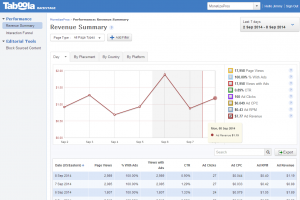Taboola Review for Publishers 2024
Introduction to Taboola

along with Adblade and Outbrain, is one of the top sponsored content
networks on the Internet. They power many of the “Sponsored Links” and
“Stories you might like from around the Web” sections that you have
probably seen on sites like the New York Times, TMZ, and USA Today to
name a few. While certain implementations can appear rather spammy
(e.g., a link to a story titled “10 Celebs You’d Never Guess Went Full
Frontal On Film”), these links can be effective sources of incremental
revenue for many sites.
- What We Like: Easy to implement, intuitive reporting.
- What We Don’t Like: Sponsored content units appear spammy.
Publisher Requirements
- Publisher Terms: None.
- Traffic Minimum: 500,000 monthly page views.
- Publisher Language Requirement: None.
- Prohibited Publisher Content: None.
Advertisers & Offers
- Advertising Types: Sponsored Content.
- Offer Types: CPC.
- Verticals: All.
- Network Size: “Over 1,200 of the world’s leading publishers”.
- Sampling of Publishers: Forbes, NBC Sports, NY Times, TMZ, USA Today.
Tech Implementation
- Creating an Ad Unit: To create a Taboola widget,
you’ll need to get in touch with the Taboola staff via email. There is
no way to pull the code from the control panel. Once approved, a Taboola
staff member will send you some HTML code that you can then plug into
your website where you want the recommended articles widget to appear.
Once the code is goes live, it can take about 30 minutes before the
widget starts to appear. - Display Ad Unit Sizes Available: N/A.
- Compatible with Google AdSense: Yes.
- Mobile Ad Units Available: Yes.
- WordPress Plugin Available: No.

Publisher Reporting & Admin Control Panel
Taboola Publisher Reporting & Admin Control Panel Rating: 4 out of 5.
- Control Panel: The Taboola publisher control panel
is very bare bones, but simple to navigate. There is no tech support
available in the control panel, nor is there any place where you can
find the HTML code for your widget, nor is there a place to edit account
information such as address or payment details. (In fact, payment
details are handled through a separate Payoneer control panel.) There is
only a section for reporting and a section where you can block certain
content. Although pretty thin, the look and feel of the control panel is
high quality; it’s intuitive and easy to use.
- Reporting: There are two main types of performance
reports — revenue summary and interaction funnel. Revenue summaries can
be displayed by date, placement, country, or platform (desktop vs.
smartphone vs. tablet). Several metrics are available to display,
including page views, CTR, clicks, CPC, RPM, and total revenue. Reports
can be customized by any date range. The interaction funnel reports are
also available by date, placement, country, or platform, and show more
detailed stats on visibility rate, mouseover rate, and clickthru rate of
your widget placements. Overall, reporting is very easy to use and has
pretty much everything you could ask for. - Control Panel URL: https://backstage.taboola.com/backstage/login
Payment
Taboola Payment Rating: 3 out of 5.
- Publisher’s Share of Revenue: Unknown.
- Payment Methods Available: Direct Deposit via Payoneer.
- Payment Terms: Unknown.
- Minimum Payout Threshold: Unknown.
Account Help
Taboola Account Help Rating: 4 out of 5.
- Knowledge Base URL: None.
- Personal Account Manager: Yes.
- Easy to Contact Support: Yes.
We Shout Loud’s Taboola Review
With Taboola, Web publishers generating at least half a million
monthly page views can display sponsored content links that may earn
them incremental revenue. The theory behind sponsored content is simple:
publishers link out to other websites, getting compensated for each
click generated.
Sponsored content networks such as Taboola, Outbrain,
and Adblade act as the middlemen between the publishers and advertisers
(who are usually other publishers themselves in this case), with their
algorithms driving the recommendations (i.e., which sponsored links are
displayed on which sites).
Because Outbrain has such a sizable traffic minimum (10 million
monthly US page views), Taboola is usually the sponsored content network
of choice for smaller publishers. Although note that Taboola has a
traffic minimum of 500,000 page views per month.
Display ad network Adblade is another choice for smaller publishers
(between 500,000 and 10 million page views per month), as they offer a
sponsored content widget that they refer to as their “NewsBullet”
placement. The main drawback to sponsored content widgets such as
Taboola’s is that they can often appear spammy. Take for instance a
recent set of sponsored link headlines run by Taboola here at We Shout Loud :
- When To Save and When To Splurge on 12 Beauty Essentials
- Rappers Use Psychics Too. Just ask T-Pain!
- Brain Imaging Can Be Used to Predict The Stock Market
None of those headlines is particularly high quality nor relevant to
our typical material that we cover here at We Shout Loud. Admittedly,
these link headlines are downright cheesy click bait. The perception of a
site that runs “recommended reading” widgets such as these may suffer.
On the upside, they actually do work in generating incremental
revenue. In our experience, we have seen click rates approaching 1%,
with CPC rates in the range of 4 to 5 cents, and RPM of nearly $0.40. At
500,000 monthly impressions, that’s $200 in revenue. Granted, that’s
not exactly moving the needle, but consider that it’s close to purely
incremental revenue and amounts to an extra $2,000 or so per year.
Getting approved for Taboola is a manual process. There is no sign-up
form on their site and certainly no instant approval. You must request
access to their network through their contact form. After some time (in
our experience, it took four days), you will be contacted by a member of
their support team, and if you qualify, your site will be approved.
The HTML code to implement on your site will be sent via email, along
with instructions to log into your reporting dashboard and set up
payment via Payoneer. As mentioned above, the administrative control
panel is somewhat underwhelming. There is no way to pull code or modify
the settings of the widget, nor is there any way to revise your account
or payment profiles.
Payment is handled through an entirely different control panel at
Payoneer. Tech support is not available via the control panel, but in
our experience, we have been in one-on-one email communication with two
different Taboola reps, either of which seemed capable of assisting any
technical difficulties if any were to arise. Having a live person to go
to can often be better than a tech support control panel.
Where the control panel does excel is at reporting. The reporting
functionality of Taboola is second to none. The interface is slick and
easy to use, and with statistics available on CPC, RPM, impressions, all
filterable by custom date range and placement, there’s not anything
more to ask for.
Via the control panel, the publisher can also ban certain words or
phrases from being used in any of the sponsored link headlines. (For
instance, we recently blocked the phrase “full frontal”.)
As far as payment is concerned, remittance of payment is quick.
Although we couldn’t find any explicit payment terms on their site, it
seems that they have been paying us here at We Shout Loud on a Net 30
schedule. Payment options are scant, with direct deposit via Payoneer
being the only option. So if you want a paper check or PayPal, you’re
out of luck.
Taboola is worth a try for any Web publisher looking for an
alternative revenue source. Taboola recommends placing their widget
below the content of individual article pages. This is the most common
implementation and is recommended because it hides the spamminess of the
unit well below the fold so that only users who have read the entire
article actually have to see it.
The widget itself could serve as a nice call to action for users who
have already reached the end of your article. At We Shout Loud, we have
in the past run Taboola well below the end of the article, and under our
call to action to sign up for membership and the article comment box.
The only thing running below our widget is the site footer.
This results in the widget being viewed on only about 10% of article
page impressions. But when it is viewed, it does a good job generating
revenue from a user who has already bypassed everything else on the
page. This is why Taboola clicks are often thought of as generating
incremental revenue. The type of user who has scrolled through
everything on the page without clicking on anything, but then clicks on
an article about rappers using psychics was probably unlikely to have
generated revenue for the site in any other way (i.e., by clicking on a
different display ad or by signing up for a newsletter or site
membership).
Of course, running the widget at the bottom of the page is not your
only option. You may wish to test the widget in a float-right box at the
top of the article page, or perhaps an inter-paragraph widget. These
will get viewed more (which may be considered undesirable from a site
perception standpoint) and clicked more (which will generate additional
revenue, but perhaps at the expense of higher revenue actions).
Overall, if you have a hankering to test the waters with sponsored
content, Taboola and Adblade are the two options to test. If your site
has high enough traffic, throw Outbrain into the mix as well.